
Keep your time organized and always visible. With Timer Work, every session is saved in a clear visual timeline, giving you an instant overview of your day. Switching between activities is fast and intuitive, and when a task is complete, marking it finished brings satisfying clarity. And if something doesn’t line up perfectly, you can even adjust your logged time — so your records always reflect the way you really worked.
Try Timer Work today and bring clarity to your workday.

Edit Work Time Freely
Full control, even when things don’t go as planned.
Workdays are rarely perfect. Maybe you forgot to stop the timer, switched tasks too quickly, or had to handle an interruption. With Timer Work, your records stay accurate because you can edit and refine them anytime. Adjust start and end times, fix overlaps, or add what was missed — the editing tools are simple yet precise. The result: a clean, reliable log that reflects how you really worked, without stress or lost minutes.

Simple by Design
A clear interface that makes tracking effortless.
Timer Work is built to keep your workflow smooth and distraction-free. Start a task with a click, adjust its duration with ease, and move from one activity to another without breaking your focus. The visual timeline shows your sessions at a glance, so you don’t just see numbers — you see the shape of your workday. Every detail is designed to reduce friction and give you the clarity you need to stay productive.
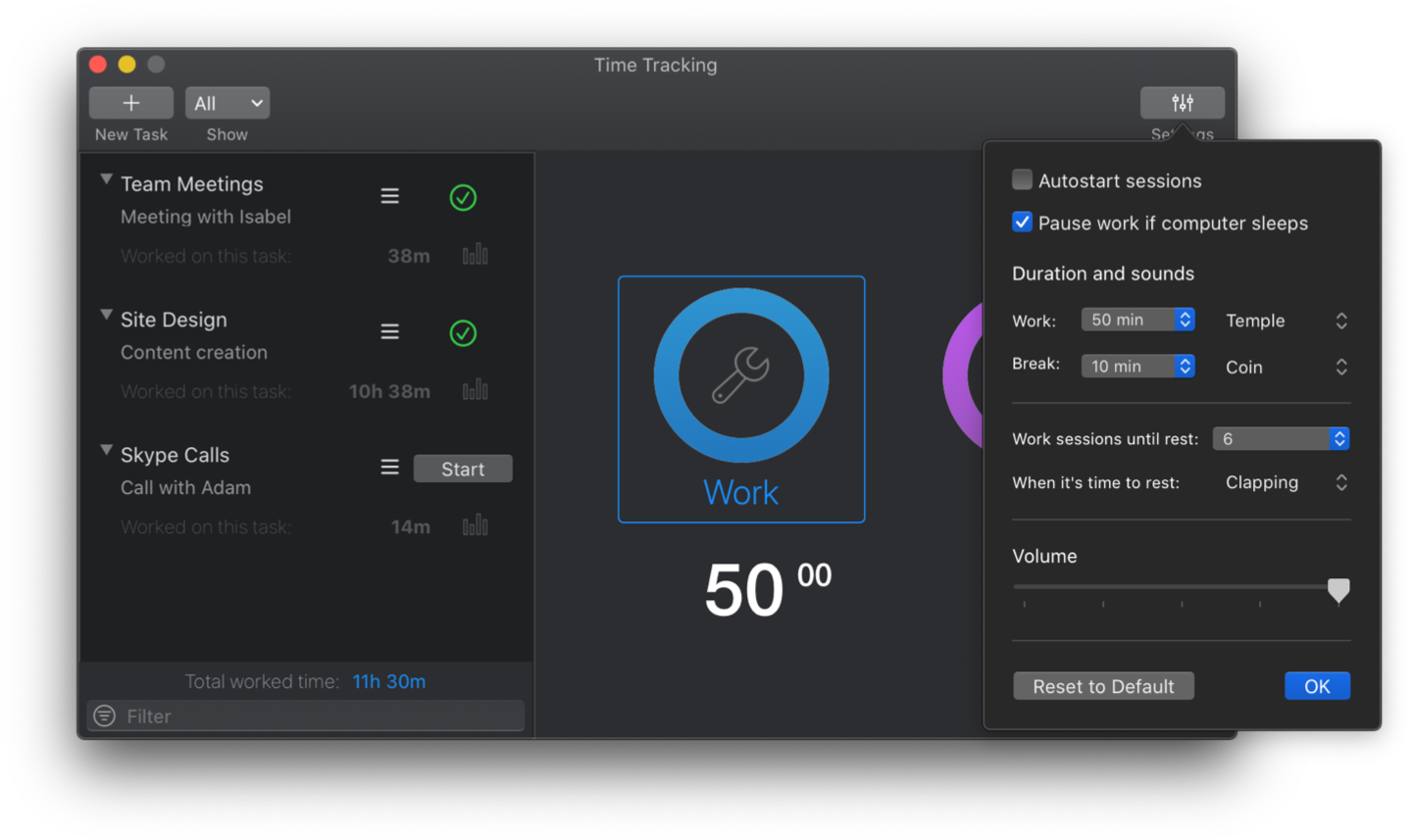
Stats and Filters
Insights that help you understand your work.
Tracking time isn’t just about recording sessions — it’s about learning from them. Timer Work lets you filter your history by day, week, month, or year, giving you a clear picture of where your effort goes. Detailed stats show totals, averages, and highlights of your productivity, helping you see patterns and make better decisions about your workflow. Whether you’re checking today’s focus or reviewing the past year, Timer Work makes it simple to get the insights you need.
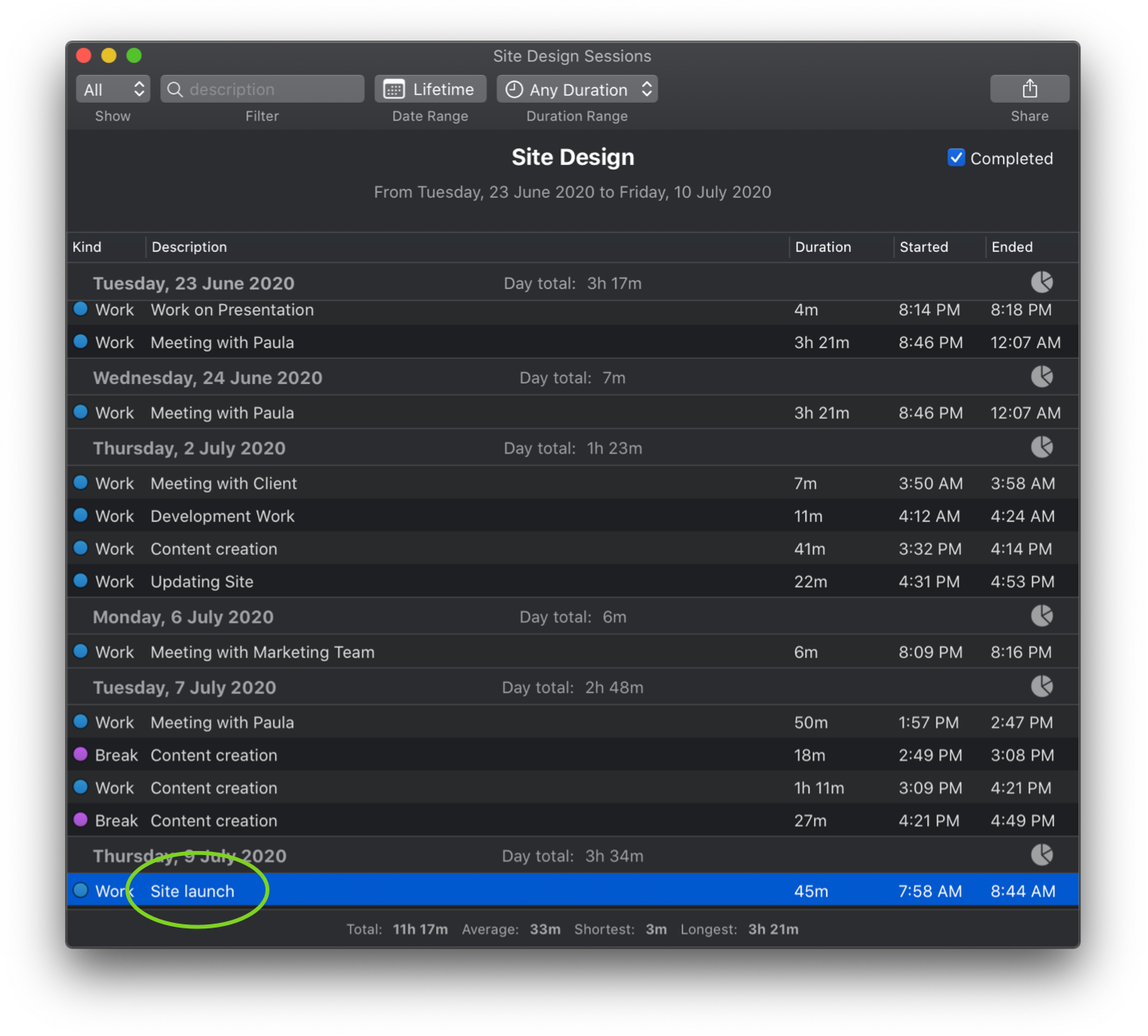
Export, Share, and Back Up
Your data, always safe and portable.
With Timer Work, your logs are yours to keep. Export sessions in CSV format to analyze in Numbers, Excel, or any spreadsheet. Create an XML backup to move your history to another Mac, or simply keep your data safe for the future. Everything stays under your control — no lock-in, no missing details. Just complete records you can reuse, archive, or share whenever you need.
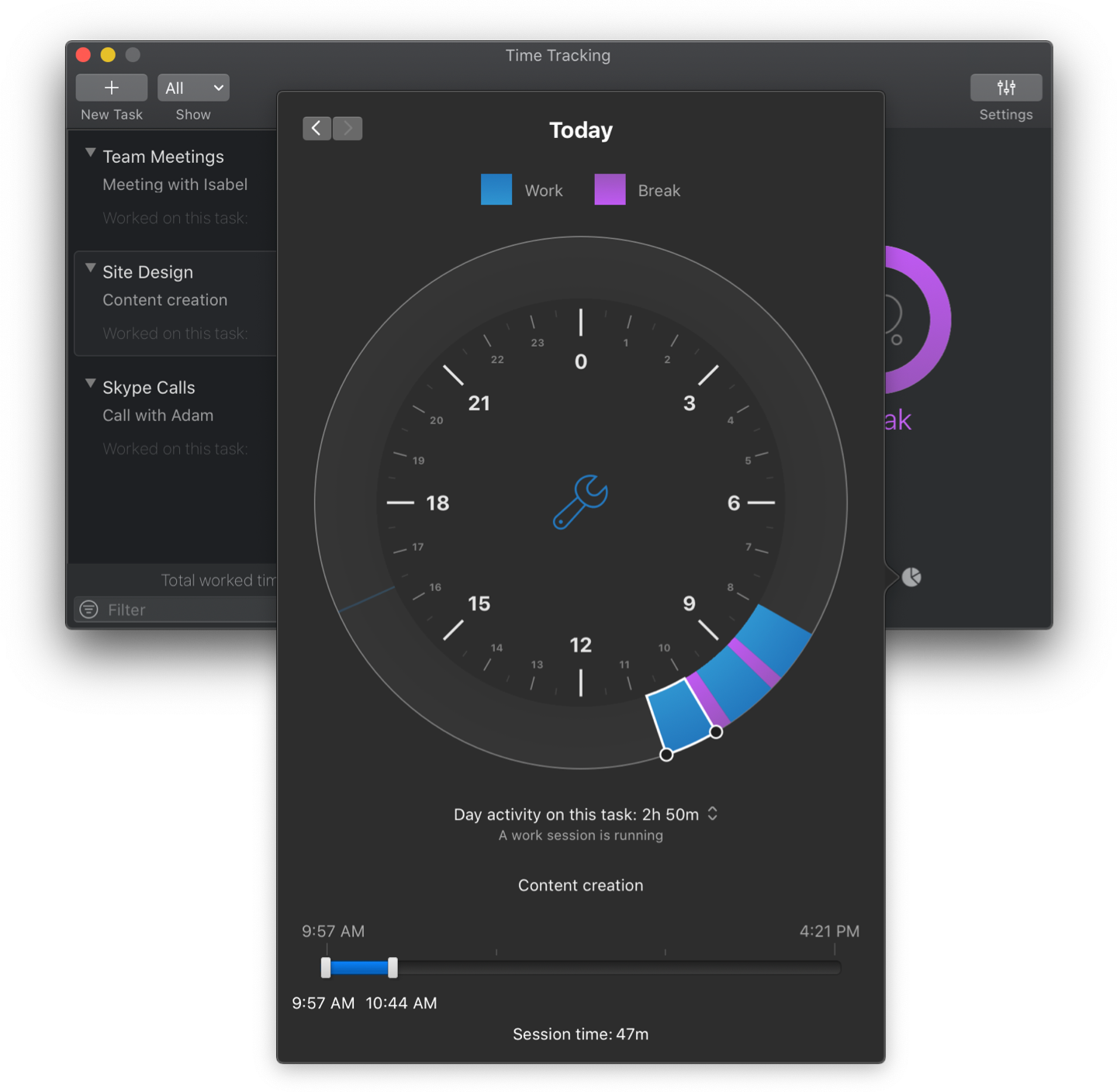
Work with clarity on your Mac, from start to finish
Your day, supported every step of the way.
-
Start your day with focus
Begin your first task and let Timer Work quietly track every session. Your work is saved in a clear timeline that grows with you through the day.
-
Stay flexible when things change
Switch tasks seamlessly, and if something doesn’t go as planned, simply adjust your records so they reflect what really happened.
-
End with a sense of progress
At the end of the day, your timeline gives you more than numbers — it shows the story of a day well spent, bringing clarity and satisfaction you can carry forward.
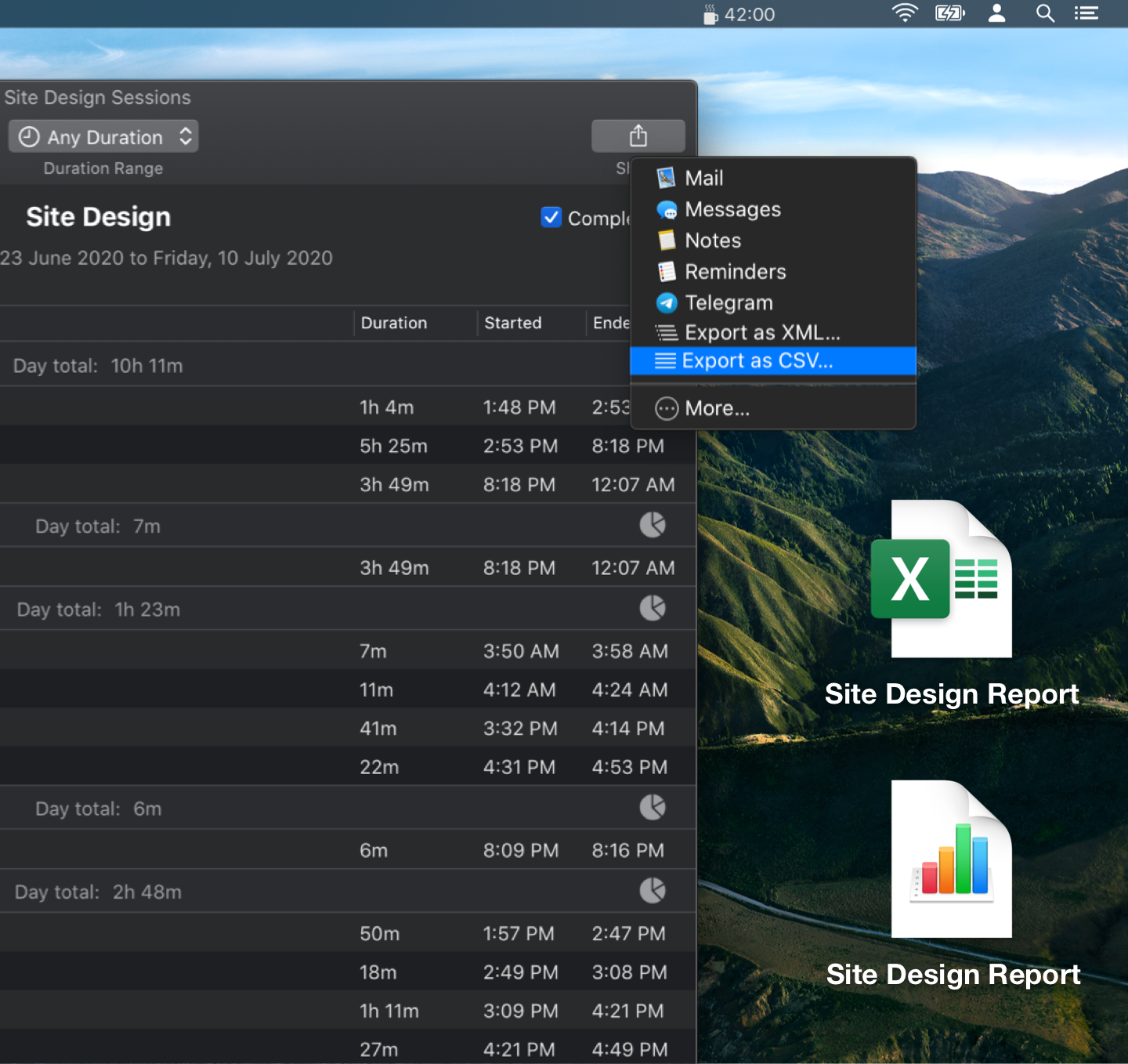
Timer Work — Questions and Answers
Why use Timer Work to track the time spent on each type of task?
Why should I use Timer Work to track my tasks?
Because memory isn’t always reliable. It’s easy to underestimate how long something really took, or to forget the small interruptions that filled the day. Timer Work gives you a clear picture of your time, so you can work with more awareness and less guesswork.
Do I have to follow fixed cycles, like the 25-minute method?
Not at all. Some tasks need short bursts, others flow for hours — and that’s perfectly normal. Timer Work adapts to your rhythm: you decide when to start, when to stop, and how to structure your sessions.
What if I make a mistake while tracking?
Don’t worry. Everyone forgets to pause a timer or switches tasks in a hurry. That’s why Timer Work lets you edit your sessions at any moment. A few clicks are enough to fix things and keep your timeline clean and accurate.
How does Timer Work keep my data safe?
Your sessions are stored locally on your Mac — they belong to you. And if you want to keep a copy or reuse your data, exporting in CSV or XML is simple. That way, you always know your records are safe, portable, and under your control.
What makes Timer Work different?
It was designed for real people, with real workdays — not for rigid systems. Timer Work is simple, flexible, and precise: it gives you control without getting in the way, so you can focus on what matters most.

Many reasons to choose Timer Work for Mac
Beautifully designed. Seriously useful.
- Complete and professional time tracking, made for Mac
- Clean, intuitive interface that’s easy to use
- Clear visual timeline that shows your work at a glance
- Smooth, distraction-free workflow that adapts to you
- Built for today’s flexible work environments
- Key functions right in your menu bar for quick access
- Detailed stats and filters to understand your time
- Edit your sessions anytime with total precision
- Gentle pause suggestions that support your workflow
- Export your data in CSV or XML to reuse, analyze, or back up
